Projector wireless connection supports 1080p 4k Wifi6 Bluetooth HDMI suitable for mobile phones and laptops to watch videos home theater projectors
Sold: 108
$39.90
Hurry up!
Sale ends in:
40 People watching this product now!
Description
• Wired Screen
•s Connect via cabi
onnect vour iPhone to the projector via the original iPhone
When the iPhone displays a pop-up window, click Trust.
Enter the device password.
• Wireless Screen
The Android phone/tablet must be on the same network as
Open the settings menu on vour Android phone/tablet
Access your display settings or screen mirroring.
Select the device name.
• iOS Cast
Connect with ios phone via screen mirroring:
Turn on WIFI and find the device name from your phone. The
Click Airplay/Screen Mirroring on your phone and connect th
• DLNA
(The phone/tablet must be on the same network as the proje
Open the video playback app.
Click the TV icon and select the device name.
• Auto Keystone
HY300 Projector adopts manual focus and auto keystone co
in high-precision sensor, real-
time detection of movement, faster and more accurate focus
















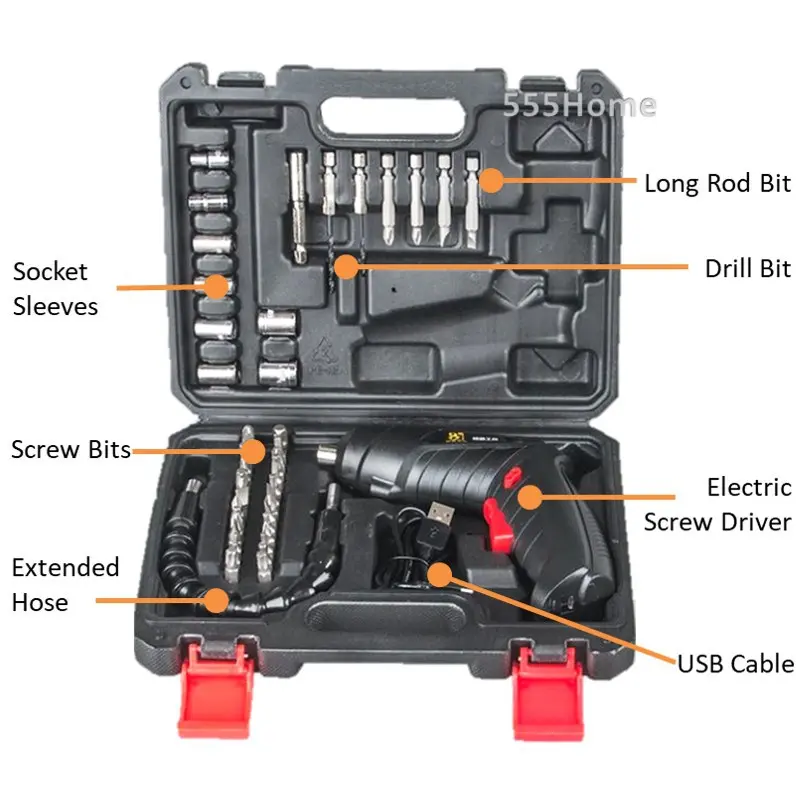


Reviews
There are no reviews yet.